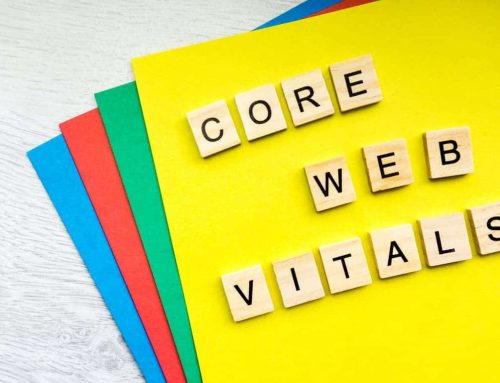Photos or graphics attract online visitors. But here’s something that can put your business in a better position: SEO-friendly website images.
Recent statistics show that around 1 billion image searches daily make up 10% of Google’s total traffic.
In 2019, Google also revealed that 50% of mobile device users depend on images to decide which items to buy. More importantly, 53% of online shoppers say that pictures online encourage them to make a purchase.
All these findings point to one conclusion: website images are crucial to your online business. And optimising them or making them visible has a positive effect on traffic and sales.
Furthermore, eCommerce in Australia shows tell tale signs of exponential growth in the coming years. So, staying ahead of SEO strategies like this will surely give your business an edge.
But how do you optimise website images?
In this article, we’ll identify and discuss the most essential steps you need to create SEO-friendly images.
Hopefully, this comprehensive guide can help your Australian service-based business perform better.
The Interplay Between Images and SEO
Before learning how to optimise website images, let’s define what image SEO is first and its importance.
Image SEO is the application of various techniques to make your website images comprehensive to search engines and visible to users.
These techniques include choosing the right images, adding keyword-rich descriptions or titles, compressing them for optimal page loading speeds, and more.
It works like this. After adding SEO images to your pages, Google crawls your site and indexes them. Users may land on your website if they click on your website image that appears in the search results.
Optimising images is similar to making your textual content SEO-friendly, visible in the searches, and relevant to readers. And the benefits you gain are the same: you get higher rankings in the image search results and earn more clicks.
The image alone plays a vital role in your web article or page.
It makes your long-form blog posts engaging, creates an attractive landing page, and quickly conveys your message, especially to users with short attention spans.
People generally prefer visual content because that is how we are by nature. And business owners should capitalise on this fact.
Applying the correct optimisation techniques is like doubling the impact images can make on your business website.

Choosing the Right Images for Your Business
Now that we know the relation between SEO and images, we can start understanding the optimisation process. And it begins with proper image selection.
Here are a few factors you should consider to ensure you are choosing the right images for your website.
1. Relevance
Choose and add images for a purpose. For example, position them next to relevant content to make your blog post easier to understand. Or, use high-quality images that support the topic of a page.
The images on your website should add value to your textual content. Otherwise, they will only confuse your site visitors or affect page loading time.
Worse, Google might list them as irrelevant, affecting your image search rankings.
2. Originality
Search engines and online users prefer unique content. So, if you have graphic design skills or a knack for taking photos, create an SEO-friendly website with original images.
For example, if you are an interior designer, feature your room designs and inspirations on your blog. Or, if you are a health practitioner, add original photos of your clinic to your website’s About or Service page.
Compared to stock photos, original images can do a better job of making your website stand out.
3. Quality
Don’t worry if you cannot produce original images, though. You can always go to websites like Pixabay or Pexels for stock photos.
Just make sure they are relevant, high quality, and royalty-free. Steer clear of low-resolution or cliched stock images.
When choosing images, remember that they represent your business operations and brand.
Creating a good-looking website with well-thought-out photos gives the message that your business delivers products or services of the same quality. So, choose images well.
Image Size and Format Optimisation
SEO-friendly images for your website are not all about relevance and quality. They should be in the ideal file format and size, too.
1. Image Formatting
Typical image file formats are JPEG, PNG, GIF, and SVG. There are no right or wrong image types, though. But the choice depends on what you are using them for.
Here are our suggestions:
- JPEG is best for high-definition photos that do not need a transparent background. Images with this format may lose quality when compressed, but they are easily adjustable for balance.
- PNG is a format with better quality. It’s ideal for logos or icons that require a transparent background. You can also use editing tools to balance image features, but their file sizes are considerably larger than JPEG.
- GIF is ideal for making animated images.
- SVG and WebP are your alternative image formats. SVG is excellent for logos and icons, while WebP works like JPEG and PNG.
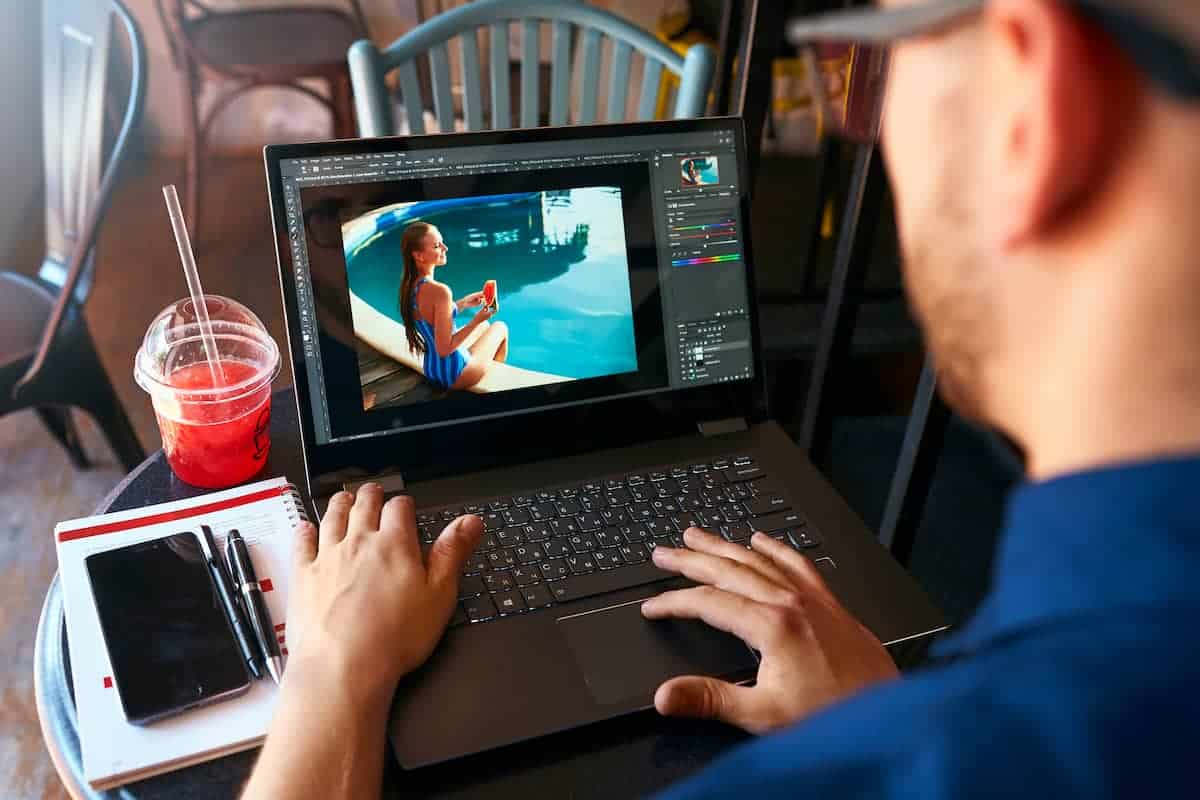
2. Image Compression
Aside from picking the appropriate format, resizing and compressing your images are also needed. Through image compression tools, you can reduce the file size of your photos without affecting their quality too much.
Here are some suggestions you can consider:
- Web-based tools: Squoosh, TinyPNG, TinyJPG
- WordPress plugins: Shortpixel, Imagify
- Desktop apps: Photoshop, Lightroom
Aim for a general image file size of 70 kB or less when compressing images. On the other hand, a file size of 1000 kB or less is ideal for larger, full-screen graphics.
But why are these extra steps necessary? Because page loading time is vital to your SEO performance.
When your website is full of unoptimised images, web pages take time to load. A slow-loading page can make users leave your site and affect your ability to rank high in the search results.
So, always pay equal attention to your image size and format and how it affects your page loading speed. Use tools like Google PageSpeed Insights to ensure everything’s on track.
Utilising Alt Text and Image Titles Effectively
A website image is not SEO-friendly without an accompanying keyword-rich description called alternative text (alt text). At times, SEO experts also call it alt attributes or alt tags.
But what does it do?
Search engine crawlers cannot read or see visual content.
They need coded language to understand the image context and its relevance to your article or post. Alt text acts as your interpreter to link all these together.
Adding specific image titles or file names also works the same way. When you take photos or download images from websites, they often have default filenames like IMG_526049.
Again, search engines like Google cannot understand what these numbers mean or their relation to your textual content. And if Google cannot figure out your images, it will have a hard time ranking your page.
Here are a few tips to optimise your image alt text and title.

1. Make them descriptive without overdoing it.
A good alt text should allow search engine crawlers to understand the image even without seeing it. It’s like describing a picture to someone you’re talking to over the phone.
Let’s say you are to describe a picture of a therapist with a patient. Using “chiropractor with his patient” is a good alt text. But a better description would be “chiropractor treating his patient with back pain”.
2. Add relevant keywords when possible.
Keywords help search engines display the most accurate results that answer a user’s query. So, when applicable, incorporate your target keywords in your descriptions to boost your images’ online visibility.
But keep it natural. Refrain from keyword stuffing or making your alt text look spammy. Remove unnecessary words (a, an, the, etc.) and underscores.
3. Keep them short.
Visually impaired individuals usually use screen readers or assistive technologies to hear what they cannot see onscreen.
But most screen readers stop reading alt text after 125 characters. And this is why it’s best to keep image descriptions concise.
Moreover, when the image fails to load, the alt text will appear in its place. Users can also hover over the image to read its alt text.
And making people read an extensive, spammy description can affect their overall experience and, potentially, your search engine rankings.
Creating alt text and image titles may seem minor and too tedious for some. However, taking the time to write good descriptions makes your website images more user and SEO-friendly.
The Role of Image Sitemaps and Structured Data
Adding SEO-friendly images to your website primarily aims to enhance your visibility in the search results.
But while choosing the right image and naming it with proper descriptions work, there are other advanced techniques you can do.
One is to add your images to your sitemap. You probably know what a sitemap is if you already have a working website.
A sitemap acts like a tour guide for search engine crawlers. It has all the pages and files within your website to make crawling and indexing more efficient.
Your sitemap also notifies search engines when you have new content added to your website.
And so, if you include your images in your sitemap, you increase their chances of being crawled and displayed in the search results.

Another strategy to make your images more visible in the search results is to add structured data or schema markups.
Remember that search engines need coded language to understand what your images are about. Adding structured data has the same purpose.
Structured data provides clear hints to search engines about your visual content and its classification.
But unlike sitemaps, adding structured data does not directly boost your rankings. However, Google can use your structured data to turn your images into rich results.
You’ve probably seen rich results when searching for a recipe or product on Google. The result looks like a visually appealing display of images in carousel form.
And users are more likely to click better-looking results. Higher click-through rates mean more traffic and sales opportunities for you.
With either sitemap or structured data, you’ll boost the competitive edge your SEO-friendly website image can provide.
Monitoring Image Performance and Analytics
Once you have applied the SEO strategies mentioned above, the final step of the optimisation process is monitoring.
Here are a few tools and techniques you can do:
- Check your image SEO performance. Use Google Search Console to monitor how your images contribute to your website traffic. To do this, go to Performance, then Search Results, and change the search type to “Image”.
- Use auditing tools to correct image SEO issues. Google PageSpeed or WebPageTest can help you identify images for resizing, reformatting, or compression. Run either test to ensure your pages are not having loading problems.
- Monitor and fix broken image links. Broken links can make the image inaccessible to search crawlers. It also affects user experience. So, correct them using tools like Google Analytics, Broken Link Checker and other WordPress plugins, or Dead Link Checker.
- Identify and fix missing alt text. Alt Text Tool is a WordPress plugin that you can use to generate a compiled report of images with missing or poor alt text descriptions.
SEO, be it textual or visual, is a continuous process. So, be ready to commit to regular auditing to ensure your image optimisation efforts are working and up-to-date.

Conclusion
Creating SEO-friendly images for your website takes time, effort, and a bit of technical know-how.
You should know how to balance essential image features like size, format, and descriptions to ensure your site delivers the best to its users.
Going the extra mile through image sitemaps and structured data allows search engines to boost your visibility and present your site in the best way possible.
Despite the extra work involved, making your images SEO-friendly translates to better user experience, higher search rankings, and improved traffic.
So, don’t hesitate to add image SEO to your to-do list. Find time to review and refine your website images using appropriate tools and techniques.
Better yet, consider consulting with a proficient SEO company that understands the nuances of the Australian digital landscape.
Call us at 03 9043 4444 (or email us at hello@infiniteace.com), and let’s work on an image strategy that fits your business.